MySQL
MySQL 概述
数据库结构
库---->表---->字段(属性)
show databases ;# 展示所有数据库
use mysql;# 连接MySQL
show tables ;# 展示所有表
desc db;# 展示db字段
show create table db;# 显示创建表的信息
select * from db;# 查看表里的所有数据,数据库大千万不要用*
create database school;# 创建自己的库
1
2
3
4
5
6
7
2
3
4
5
6
7
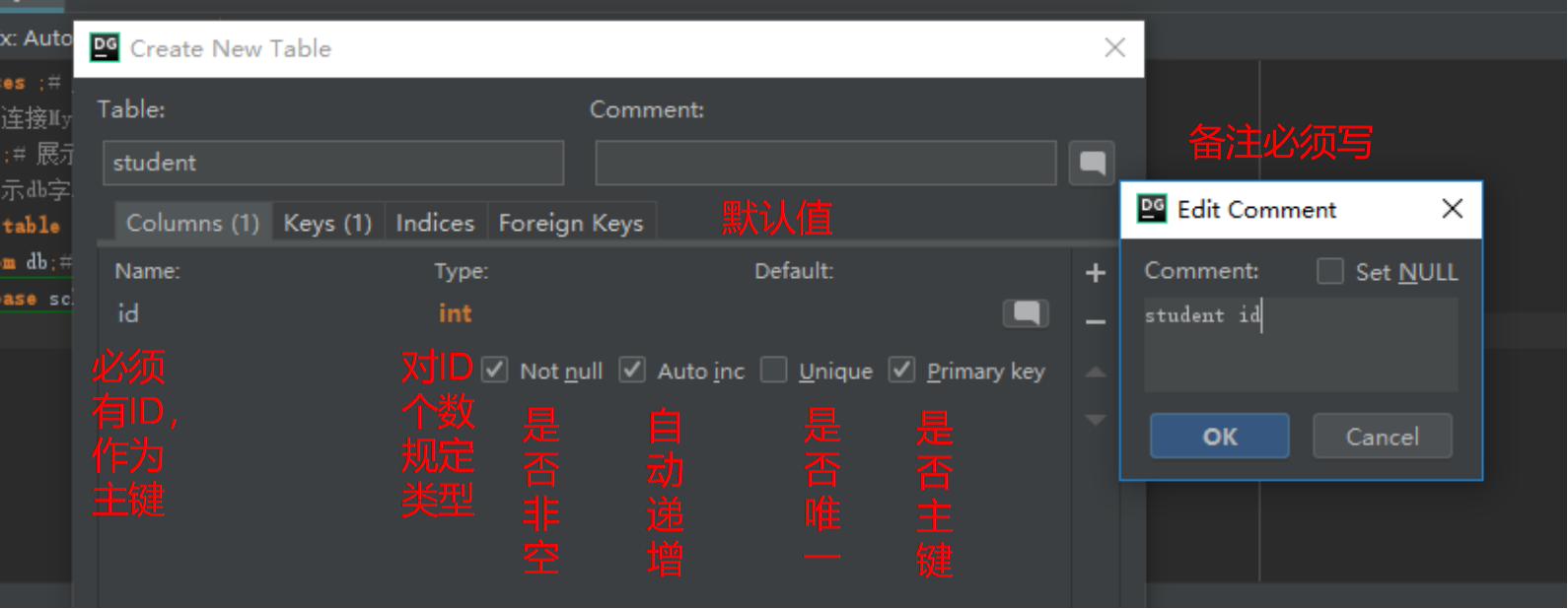
use school;# 连接到自己的数据库
alter database school character set utf8;# 修改库的字符集
alter table student default character set utf8;# 修改表的字符集
alter table student convert to character set utf8;# 修改字段的字符集
1
2
3
4
5
2
3
4
5
MySQL 增删改查
# 数据库增加数据
insert into student (`name`, `age`, `class`)
values ("方看",17,2);# 增加一条数据,再增加时直接改后运行就可以,不用新写
# 数据库修改数据
update student set age = 19,class=2 where name="德克士";# 修改数据
# 数据库查询数据
select name as n from student where class=1;# 按条件查询,as为数据属性起别名
select count(1) from student ;# 查询数据总数
select count(1) from student where age=18 and class=2;# 按条件查询数据总数,查询条件中and是两个条件都要满足,or是满足一个就可以
select sum(age) from student;# 传入参数求和
select avg(age) from student;# 传入参数求平均数
select class, count(1) from student group by class;# 按照class分组并查询每组数据总数,注意from前添加的显示属性必须与后面的分组属性一致
select * from student limit 0,2;# 分页展示,limit后第一个参数是偏移量,第二个参数是每页展示几个
select * from student order by id desc limit 0,2;# desc按照id倒序排列,不加desc就是正序排列
# 数据库删除数据
delete from student where name="德克士";
1
2
3
4
5
6
7
8
9
10
11
12
13
14
15
16
2
3
4
5
6
7
8
9
10
11
12
13
14
15
16